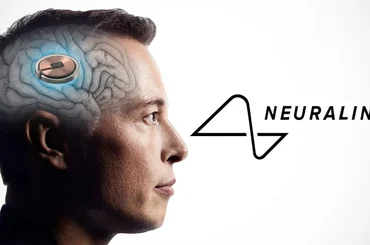A new feature has been added to the Google Play Store, allowing users to uninstall apps from one device and have them removed from other devices as well. This means that Android users can now easily uninstall an app from one device, such as a smartphone, computer, smart TV, smartwatch, or car, and have it uninstalled from other devices running on the Android operating system.
To do this, users simply need to log in to the same Google account on all their devices.
First, Go to the ‘Manage’ section of the ‘Manage apps and devices’ page. Click on ‘✓ This device’ to see a list of connected devices. Choose the specific device, and the Play Store will show all the installed apps. Select the apps you wish to remove and click on the delete button to confirm the uninstallation.
The most recent update, version 38.8, introduces a convenient list of all the user’s apps, which can be sorted by size or location. Initially, this update is being rolled out to a limited group of users according to the company, and will eventually become available to all users.